BIBLIOGRAPHY
“Genymobile/Scrcpy.” 2025. https://github.com/Genymobile/scrcpy.
Genymobile/scrcpy
#안드로이드 Display and control your Android device
필요해?
그냥 apt-get 으로 설치해.
DONT 2024-04-28 최신 버전 설치 + 갤럭시 S23
https://github.com/Genymobile/scrcpy/blob/master/doc/linux.md
깃허브 클론해서 빌드하면 된다.
사용 할 때
-K -M 옵션을 줘야 된다.DONT scrcpy install
- 전자책 보려는데 락 걸려있어서 소용 없구나 역시
- 우분투에는 설치하려면 컴파일하는게 좋다.
# for Debian/Ubuntu
sudo apt install ffmpeg libsdl2-2.0-0 adb wget \
gcc git pkg-config meson ninja-build libsdl2-dev \
libavcodec-dev libavdevice-dev libavformat-dev libavutil-dev \
libswresample-dev libusb-1.0-0 libusb-1.0-0-dev
cd ~/git/clone
git clone https://github.com/Genymobile/scrcpy
cd scrcpy
./install_release.shIt works
https://github.com/Genymobile/scrcpy/blob/master/doc/linux.md
jhnuc :: ~/.local/bin » scrcpy 2 ↵
scrcpy v2.2 <https://github.com/Genymobile/scrcpy>
daemon not running; starting now at tcp:5037
daemon started successfully
INFO: ADB device found:
INFO: --> (usb) R3CM80KXYWY device SM_N971N
/home/linuxbrew/.linuxbrew/Cellar/scrcpy/2.2/share/scrcpy/scrcpy-server: 1 file pushed, 0 skipped. 1.6 MB/s (64363 bytes in 0.038s)
[server] INFO: Device: [samsung] samsung SM-N971N (Android 12)
INFO: Renderer: opengles2
INFO: OpenGL version: OpenGL ES 3.2 Mesa 23.0.4-0ubuntu1~23.04.1
INFO: Trilinear filtering enabled
INFO: Texture: 1080x2280
DONT Ebook Viewer 막혔다
- 안된다. 막혔다.
- 잘 된다. 괜찮다.
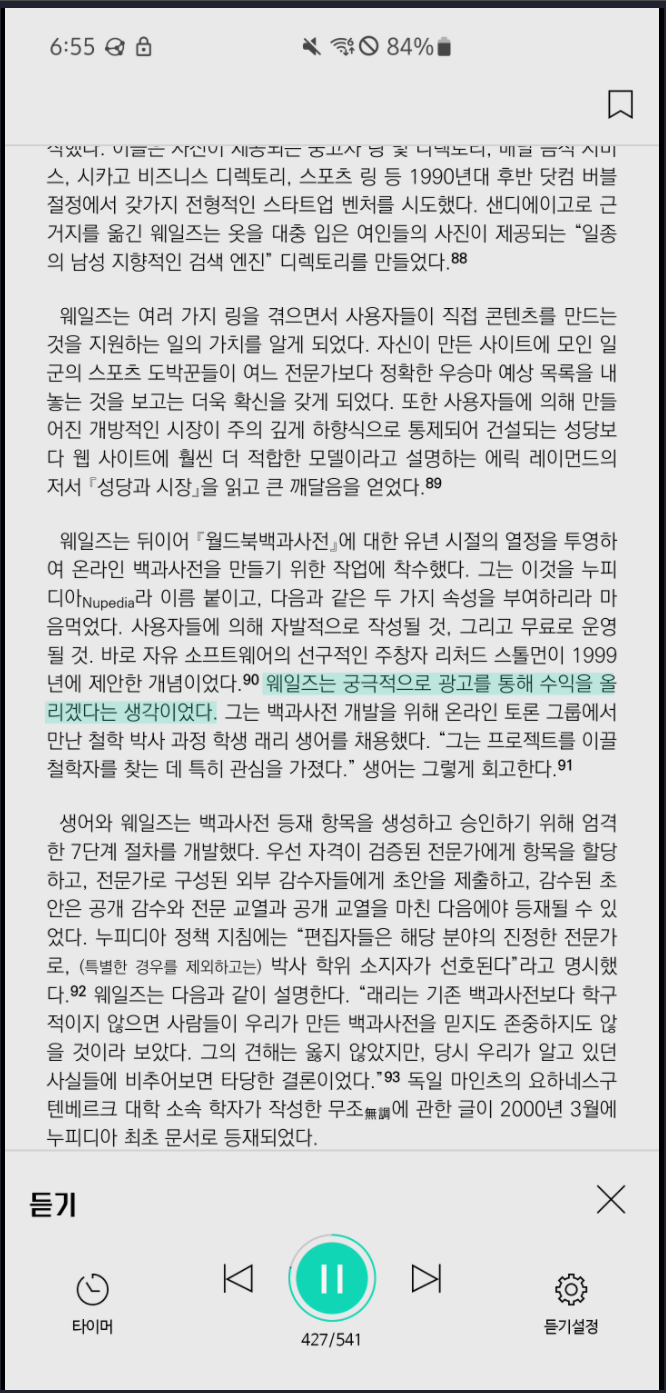 >
>
DONT install ‘homebrew’ and ‘scrcpy’
- homebrew 안쓴다. 공간 많이 차지. 하지마라
- 리눅스에서도 가능하다. 설치하면 된다. 왜? 홈브루가 필요한가? 패키지를 최신 버전으로 제공하니까.
/bin/bash -c "$(curl -fsSL https://raw.githubusercontent.com/Homebrew/install/HEAD/install.sh)"
test -d ~/.linuxbrew && eval "$(~/.linuxbrew/bin/brew shellenv)"
test -d /home/linuxbrew/.linuxbrew && eval "$(/home/linuxbrew/.linuxbrew/bin/brew shellenv)"
echo "eval \"\$($(brew --prefix)/bin/brew shellenv)\"" >> ~/.bashrc
brew install scrcpy
sudo apt-get install adb
Comments