관련메타
히스토리
- 대부분의 다이어그램은 텍스트로 만들어야 합니다. †#온보딩
¤mermaid
- 이맥스에서 안전한 선택
2025 ob-mermaid example
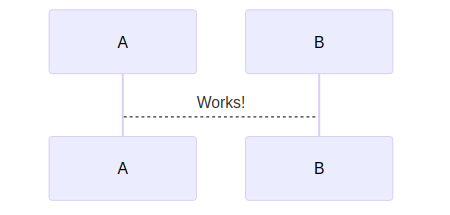 >
>
ob-mermaid
- 스페이스맥스에 restclient 레이어에 이미 있다.
Mermaid is a tool for drawing systems diagrams. NOTE: The variable ob-mermaid-cli-path needs to be set in the config (because it will change from system to system).
npm install -g @mermaid-js/mermaid-cli
# mmdc -i input.mmd -o output.svgob-mermaid
Mermaid | Diagramming and charting tool
(“Mermaid | Diagramming and Charting Tool” n.d.)
abrochard §mermaid-mode
(Adrien Brochard [2019] 2024)
Adrien Brochard 2024
Emacs major mode for working with mermaid graphs https://mermaidjs.github.io/
¤d2
d2 가 좋다. 쉽게 사용할 수 있으니까. 다이어그램은 하나 선택해서 해야 하는데 예쁜게 좋다. 이왕이면.
설치 방법
# Basics
curl -fsSL https://d2lang.com/install.sh | sh -s --FIXME ob-d2 exmaples
문제는 여백?! 상관 없이 블로그 엔진에서 로딩해주면 된다.
babel 검증 부터 한다. 이미지로 넣으면 되니까 Hugo 는 옵션이다.
테스트
x -> y: hello worldflags 옵션으로 테마 줄 수 있다. 이게 장점이기도 하다.
High Mem Instance -> EC2 <- High CPU Instance: Hosted By다른 예제
clouds: {
aws: {
load_balancer -> api
api -> db
}
gcloud: {
auth -> db
}
gcloud -> aws
}ob-d2
https://github.com/xcapaldi/ob-d2
;;;;; ob-d2
(defun jh-org/init-ob-d2 ()
(use-package ob-d2
:defer 15
:config
(setq ob-d2-command "~/.local/bin/d2")
)
)¤plantuml
@startuml
participant Alice
participant Bob
note left of Alice #aqua
This is displayed
left of Alice.
end note
note right of Alice: This is displayed right of Alice.
note over Alice: This is displayed over Alice.
note over Alice, Bob #FFAAAA: This is displayed\n over Bob and Alice.
note over Bob, Alice
This is yet another
example of
a long note.
end note
@enduml/tmp/babel-sCCbLF/plantuml-8EIJK5.png