BIBLIOGRAPHY
Jack Baty. 2024. “Books.Org Redo with Org-Books.” September 6, 2024. https://baty.net/posts/2024/09/books-org-redo/.
“Jackbaty/Books - Justfile.” 2025. https://github.com/jackbaty/Books.
“Junghan0611/Org-Books.” 2025. https://github.com/junghan0611/org-books.
관련노트
History
- 도서관리의 새로운 방안을 잡아내었다.
Books.org redo
- Jack Baty
- For a couple of years, I kept my~reading list in an Org-mode file. I found it a bit tedious, and the only thing I did about that was to stop doing it. I mean, I always seem to be on the verge of abandoning Emacs anyway, right? Well, I’
- 2024
(setq org-books-file "~/Documents/Notes/Denote/20230406T053322--books__meta.org"))That’s fine, but doesn’t show much information other than a short title. That’s where Org’s Column View comes in. Column view shows a summary of a set of headings in a customizable view. The setup for mine is this:
이 방법도 괜찮지만 짧은 제목 외에는 많은 정보를 표시하지 않습니다. 그래서 Org의 열 보기가 등장합니다. 열 보기는 사용자 지정 가능한 보기에 제목 집합의 요약을 표시합니다. 제 설정은 다음과 같습니다:
This sets columns, widths, titles, and even a total of the number of pages (via the {+} flag). Then, I have a block which generates and saves the column view for me. Here’s that block.
이렇게 하면 열, 너비, 제목, 총 페이지 수까지 설정할 수 있습니다({+} 플래그를 통해). 그런 다음 열 보기를 생성하고 저장하는 블록이 있습니다. 여기 그 블록이 있습니다.
| Title | Author | Pages | rating |
|---|
북관리
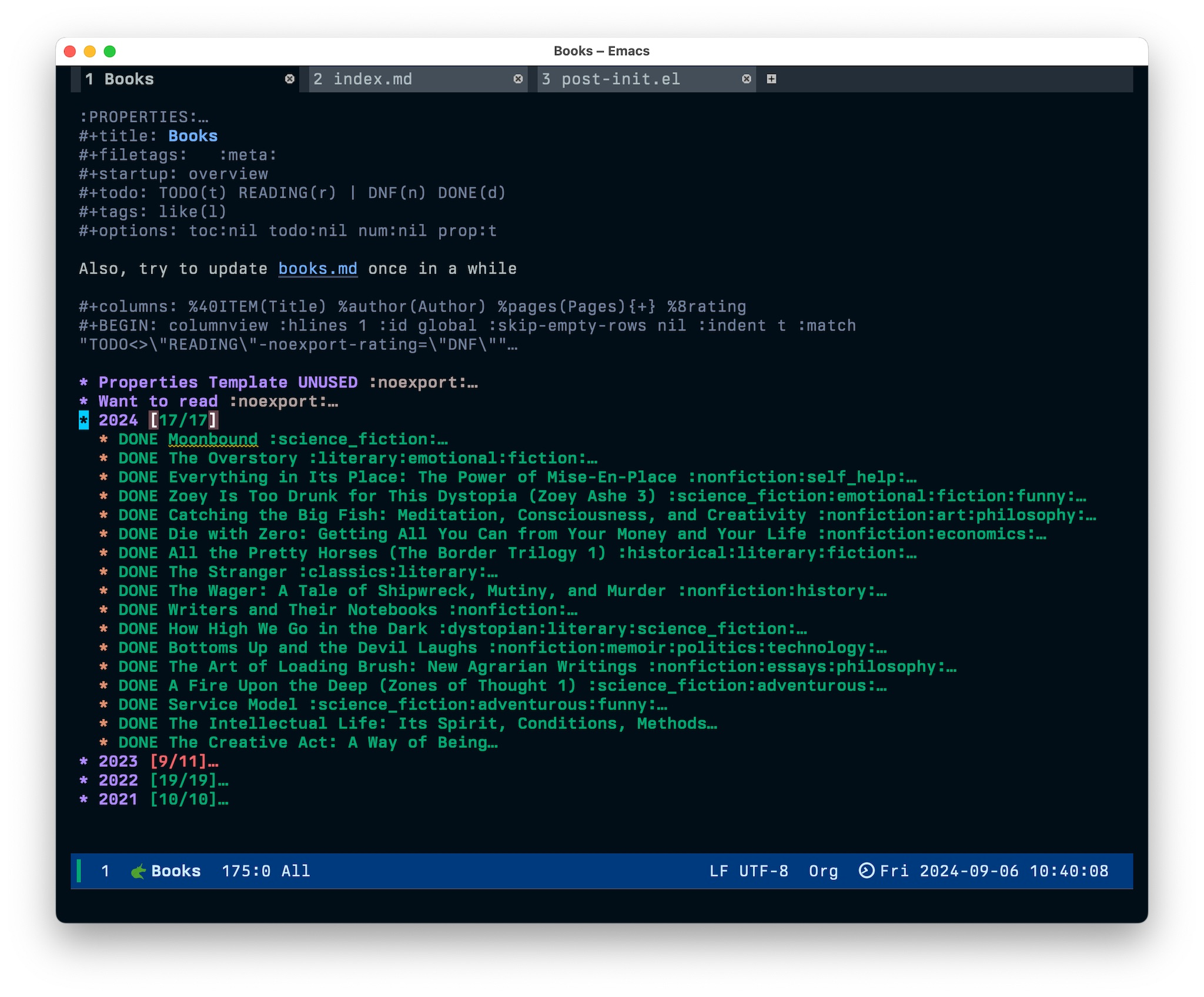 width=“80%” >
width=“80%” >
The rendered book table from column view
The rendered book table from column view 열 보기에서 렌더링된 북 테이블
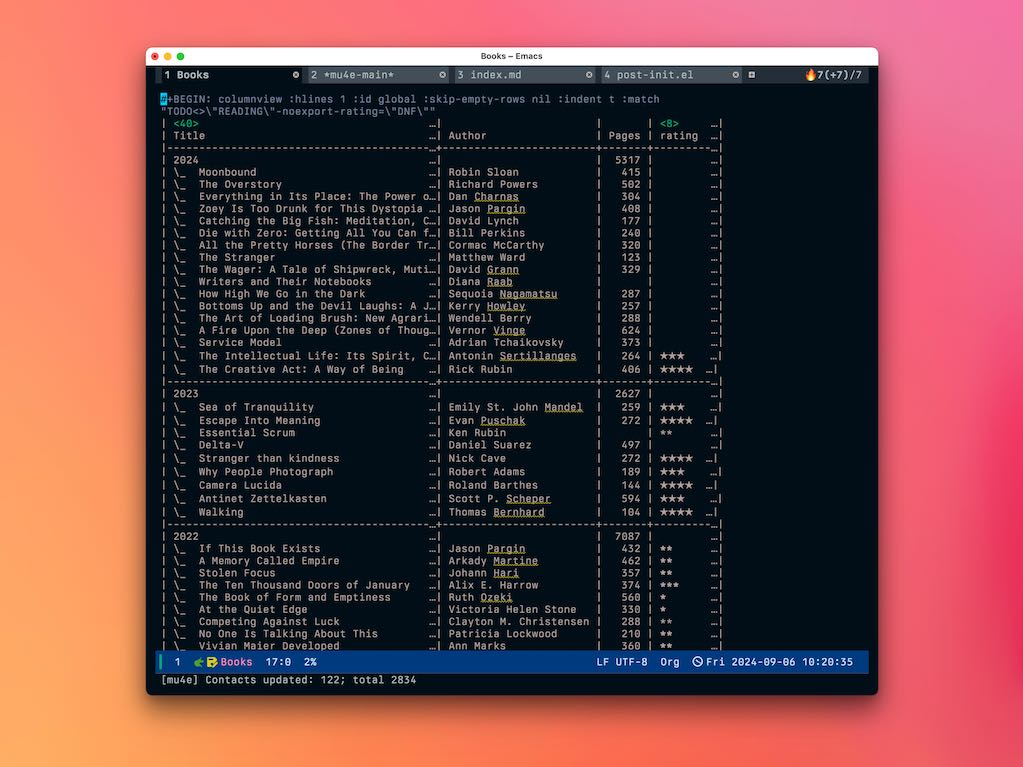 width=“80%” >
width=“80%” >
junghan0611/org-books
(“Junghan0611/Org-Books” 2025)
-
Han, Jung
-
Reading list management with org mode
-
2025
jackbaty/Books - justfile
(“Jackbaty/Books - Justfile” 2025)
-
Jack Baty
-
A list of books I’ve read
-
2025
책 목록 마크다운 랜더링
Comments