BIBLIOGRAPHY
History
- 이 부분은 그냥 일단 스크립트 넣어 둔다
Related-Notes
스토우 활용 설치 관리 및 업데이트
스크립트에서 아주 강력하게 사용하는 것이 스토우다. 스토우를 할 때 버전 업을 하면 꼬이게 되는 것이 바로 아래와 같다.
대략. 스토우를 하고 다시하는 것
#!/bin/bash
start_green="\033[92m"
end_green="\033[39m"
current=${PWD}
devname=${NAME}
echo -e "\n${start_green} Hi! ${devname} ${end_green}"
# 2022-10-13 : emacs-master-git da752c04664c0e22a2f6b4a41dfa1fed4d5276ff
# 2022-10-15 : emacs-master-git e185526d216e544a70b2be77b34b5cb5386762d1
# sudo mkdir /usr/local/include
# sudo mkdir /usr/local/libexec
# sudo mkdir /usr/local/man
# 1) 처음 설치 할 경우!
# git clone
# git clone -b master --depth 1 --single-branch git@github.com:emacs-mirror/emacs.git emacs-master-git
# cd emacs-master-git
# git clone -b emacs-29 --depth 1 --single-branch git@github.com:emacs-mirror/emacs.git emacs-29-git
# need GCC 12 +
# sudo apt update -y
# sudo apt install -y gcc-12 g++-12 libgccjit0 libgccjit-12-dev
# 2) 업데이트만
cd ~/nosync/emacs-pkgs/emacs-master-git
# cd ~/nosync/emacs-pkgs/emacs-29-git
git pull --depth=50
# git clean -fdx
# git reset --hard
# git clean -xfd
# emacs build (29+)
export CC=/usr/bin/gcc-13 CXX=/usr/bin/g++-13
make clean
# --without-sqlite3 ;; without builtin sqlite
# --without-tree-sitter
# --without-pop ;; pop3 mail
# export IMAGEMAGICK_LIBS=/usr/local/lib/
./autogen.sh
# use gtk3
# toolkit="--with-xwidgets --with-x-toolkit=gtk3"
read -p "Use gkt and xwidgets instead of pgtk on wayland (y/N) " ready_choice
if [ "$ready_choice" = "y" ]; then
toolkit="--with-xwidgets --with-x-toolkit=gtk3"
else
toolkit="--with-pgtk"
# toolkit="--with-x-toolkit=lucid"
fi
./configure --without-pop \
--with-gnutls \
--without-mailutils \
--with-sqlite3 \
--with-rsvg \
--with-png --with-jpeg --with-tiff --with-imagemagick \
--with-tree-sitter \
--without-xim \
${toolkit} \
--with-cairo --with-lcms2 --with-modules \
--program-transform-name='s/^ctags$/ctags.emacs/' \
CFLAGS="-O2 -pipe -mtune=native -march=native -fomit-frame-pointer"
# --with-xwidgets --with-x-toolkit=gtk3
# What window system should Emacs use? pgtk
# What toolkit should Emacs use? GTK3
#read -p "Ready to install (y/N)?" ready_choice
#if [ "$ready_choice" = "y" ]; then
# echo "Installing\n";
#else
# echo "Exiting\n";
# exit 0
#fi
make -j4;
# ./src/emacs -Q # for test
echo -e "\n Input Password for Installation"
# 1) Alternative installation methods
sudo make install prefix=/usr/local/stow/emacs
# 2) stow adopt and remove for overwriting
cd /usr/local/stow
sudo rm emacs/bin/emacs
sudo stow emacs --adopt
sudo stow -D emacs
sudo rm -Rf emacs
# 3) Alternative installation methods
cd -
sudo make install prefix=/usr/local/stow/emacs
# 4) stow new compiled emacs
cd /usr/local/stow
sudo stow emacs
cd /usr/local/bin
sudo ln -s emacs emacs-git
echo -e "\n Update Done"
cd ${current}
# OLD verion
# remove stowed old emacs
# cd /usr/local/stow
# sudo stow -D emacs
# sudo rm -Rf emacs
# cd -문제 발생 시 링크 수동 해결
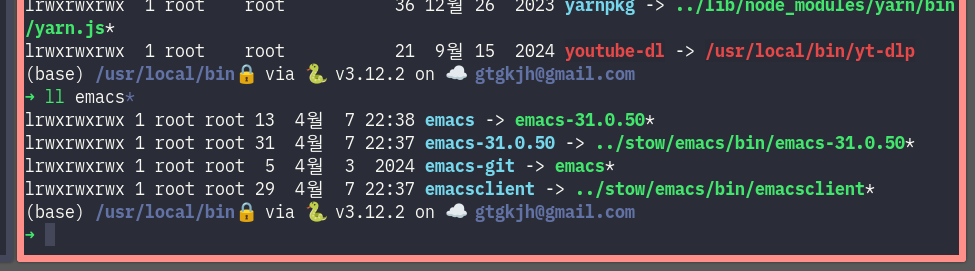 >
>