관련메타
BIBLIOGRAPHY
“EditorConfig.” n.d. Accessed June 12, 2025. https://editorconfig.org/.
EditorConfig
(“EditorConfig” n.d.)
Summary
What is EditorConfig? EditorConfig helps maintain consistent coding styles for multiple developers working on the same project across various editors and IDEs. The EditorConfig project consists of a file format for defining coding styles and a collection of text editor plugins that enable editors to read the file format and adhere to defined styles. EditorConfig files are easily readable and they work nicely with version control systems.
설치 에디터 설정
툴을 설치한다.
sudo apt-get install editorconfig둠이맥스 모듈 :tools editorconfig
있는데 쓸 것인가는 검토
스크린샷
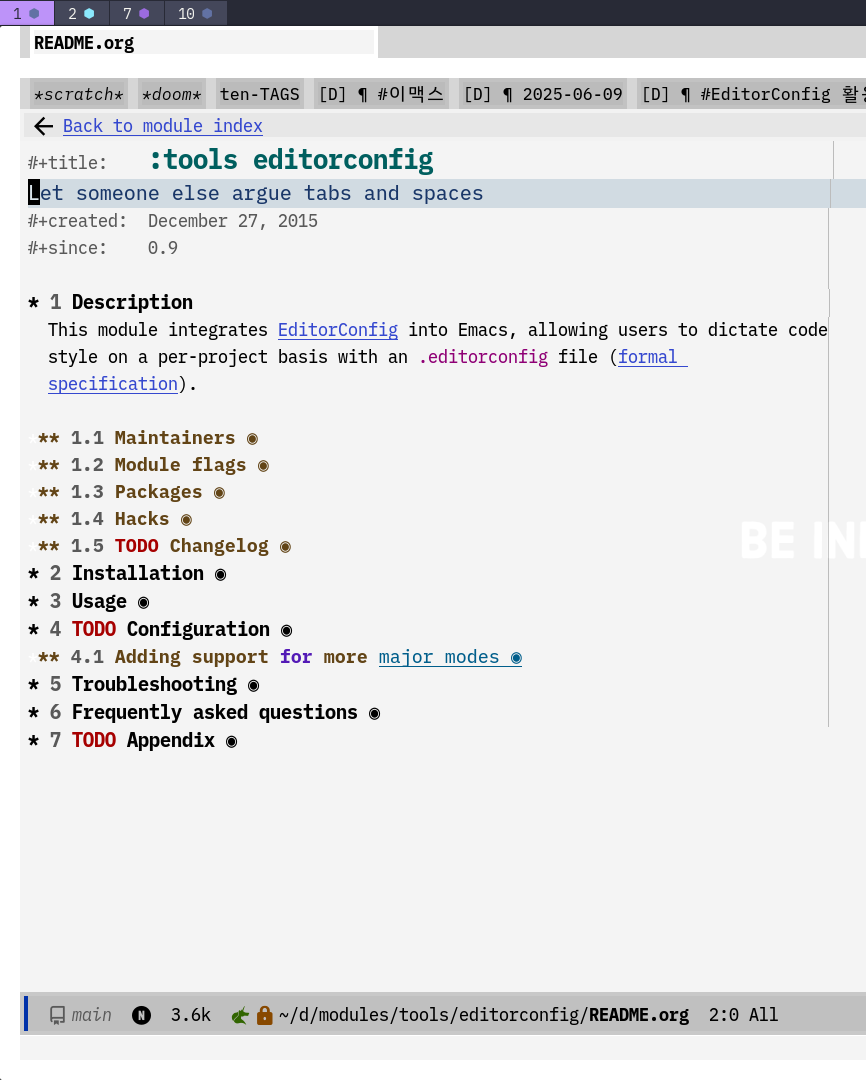 >
>